Click on ‘Start’, ‘Help and Support’
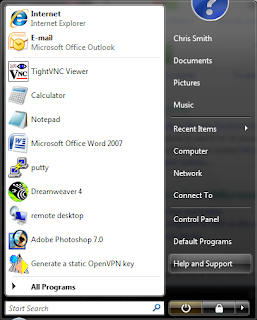
Then ‘Windows Remote Assistance’

Then select ‘Invite Someone you trust to help you’
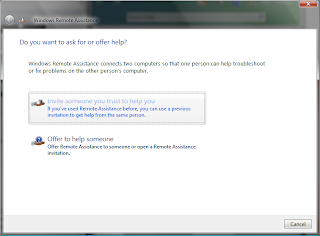 Select ‘Email invitation’
Select ‘Email invitation’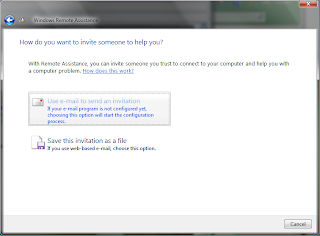
Type Password like ‘RemoteSupport2009’
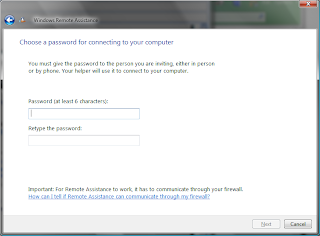
After a brief pause you should see a window like this. Please use the email for us in the picture
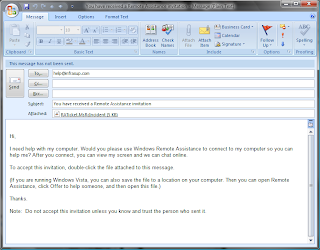
Then after we receive this email and we run the attachment, you will be asked if you want to accept our connection, as we try to connect to your PC. Click on ‘Yes’
And then
Hey PRESTO! we should have full access to your desktop from our office
We hope you find this useful
