By default all MS SBS users have a maximum mailbox size of 200MB.
The user will receive a message in outlook indicating their mailbox has reached its limit at 175MB
This can be increased individually per user up to 2GB ( 2097151 KB) using the SBS Server Management, Users, Exchange General Tab and Storage Limits button
This can be increased individually per user up to 2GB ( 2097151 KB) using the SBS Server Management, Users, Exchange General Tab and Storage Limits button
However this can mean one user is hogging the whole exchange storage. So lets look at the big picture

ALSO REMEMBER this will also effect the maximum users that you can support of your SBS server, as well as it being harder to administer the system ( if all users max mailbox sizes are different)
All Mail box sizes are displayed from SBS server
Administrator tools, Server Management, Advanced, Exchange, Administrive groups, First Administrive Group, Servers,
Total storage group size =(user1+user2+user3)
Default of the whole mailbox store database is limited to 18GB following the installation of Exchange 2003 Service Pack 2. A registry change is required to enable the database to grow to the new 75GB limit
This is covered in step by step instructions via http://go.microsoft.com/fwlink/?LinkId=67569
DO NOT go any further unless you have a full system backup including the mailbox stores. Corruption can result if mistakes are made and it may require a complete reload of Windows 2003 SBS and or Exchange 2003.
Once you have unmounted , reconfigured new storage size ( using regedit) for mailbox store and remounted the message store (with no errors in event viewer) you need to configure message store monitoring..... This comes a little tricky
You want event viewer to tell you if the databse is getting full or possibly email you so you can perform maintenance.
But, once again, if you try and use Exchange Mailbox Store properties, Limits, you cant set the value above 2097151 !
So to increase the maximum database size warning threshhold "Issue Warning at" or "Prohibit send and receive" , instead of the Exchange gui, you need to use adsiedit
This tool can create some real damage, so be careful.
First you need to download adsiedit plugin ( Windows Support tools) from
Then install the support tools in c:\program files\support tools
Run a DOS command prompt from c:\program files\support tools\adsiedit.msc
If you want to increase users mailbox above 2GB you will also need to follow instructions, as once again the gui is set NOT to allow greater size than 2097151
NOTE: We had Error setting the mailbox store value as detailed by Microsoft on our SR2 SBS 2003 servers.
We saw "the server is unwilling to process this event" using the configuration MS recommend. All values where Greyed out and we could amend the size parameters
Instead we configured using different adsiedit paramters found in
Configuration [YOUR_SERVER.YOUR_DOMAIN.london]
CN=Configuration,DC=YOUR DOMAN,DC=london
CN=ServicesCN=Microsoft Exchange
CN=YOUR_DOMAIN
CN=Administrative Groups
CN=first administrative group
CN=Servers
CN=YOUR_SERVERNAME
CN=InformationStore
CN=First Storage Group
CN=Mailbox Store (YOUR_SERVERNAME)
like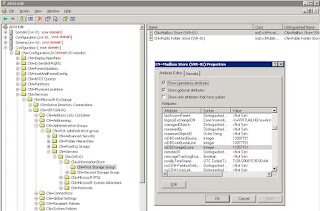
like
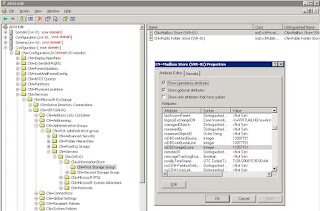
the mDB parameters map to Exchnage gui parameters
mDBStorageQuota Prohibit = Issue warning at (KB)
mDBOverQuotaLimit Prohibit = Prohibit send at (KB)
mDBOverHardQuotaLimit = Prohibit send and receive at (KB)
The user parameters also needed finding for us on SBS too.
Domain [YOUR_SERVER.YOUR_DOMAIN]
DC=DOMAIN,DC=london
OU=MyBusiness
OU=Users
OU=SBSUsers
So you should now have configured a large Database size, and increased the monitoing of when theta data and user mailbox begin to be used again.
The only disadvantage of doing all this, is now you have to configure Database and user limits using adsiedit.smc, the SBS guis wont work above 2GB. I suspect this is resolved in 2008 SBS
Akbel


