Click on ‘Start’, ‘Help and Support’
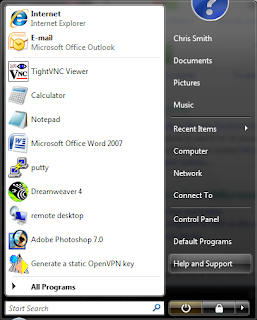
Then ‘Windows Remote Assistance’

Then select ‘Invite Someone you trust to help you’
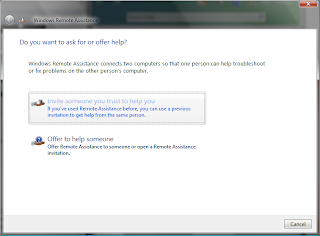 Select ‘Email invitation’
Select ‘Email invitation’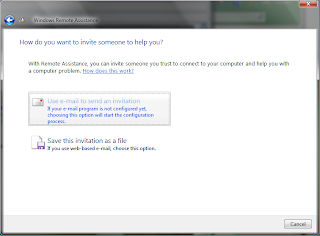
Type Password like ‘RemoteSupport2009’
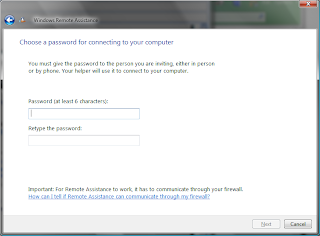
After a brief pause you should see a window like this. Please use the email for us in the picture
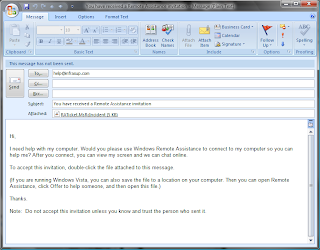
Then after we receive this email and we run the attachment, you will be asked if you want to accept our connection, as we try to connect to your PC. Click on ‘Yes’
And then
Hey PRESTO! we should have full access to your desktop from our office
We hope you find this useful

3 comments:
Thanks for such nice information. Now a days oc business it support is essential for everyone. you can do it from anywhere in world.
That is a very cool feature I didn't know about. Thanks you for the information.
IT Support London
Most of the business are based on the internet.Thus all these small business IT support will be very useful and these features will be very helpful.
Post a Comment